Call the service
Merchants using InAcademia could request that a student validates its entitlement to access a service or offer during the checkout process. The validation can be initiated either by seamlessly integrating a call to the API within the merchant’s registration or payment process, or by using the InAcademia ‘I’m a Student’ button.
The latter is shown in this example:
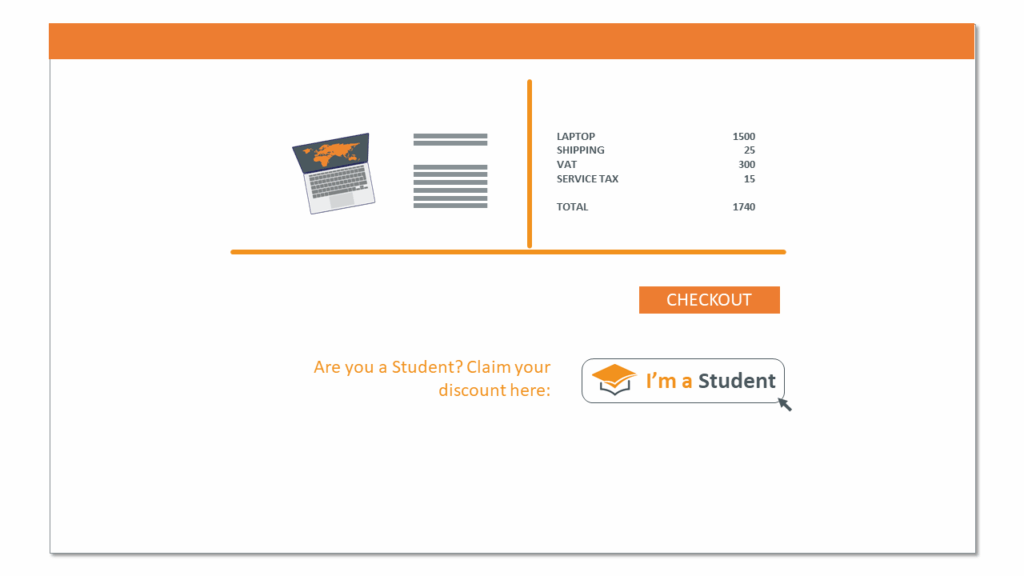
IdP hinting…
When the user starts the validation process, users can select their home institution (provided that it is part of a participating federation) from a list you create using our IdP hinting feature and enter their normal institutional login credentials:
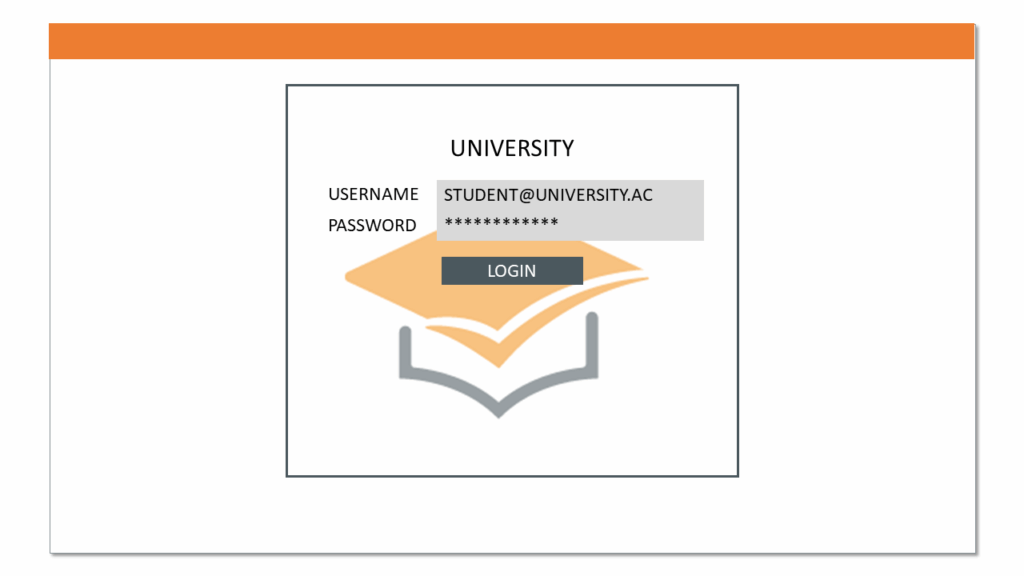
…or Discovery
If the merchant has not implemented our hinting feature, users are presented with a discovery page that will be familiar to eduGAIN users (a mock-up of which is shown here):
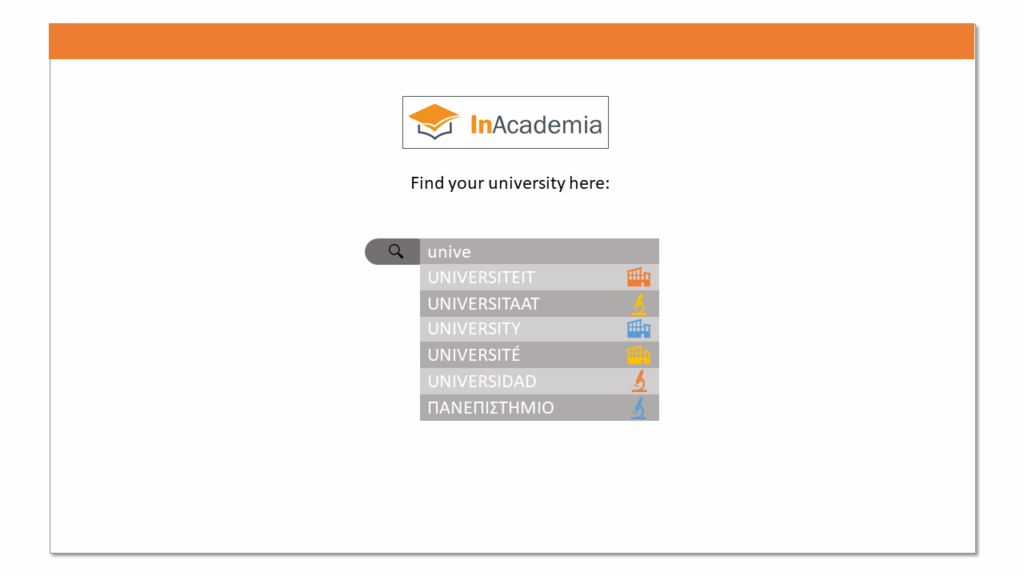
Authentication
Users will be asked to login at their institution…

Consent
Prior to the transaction completing, the user will be presented with a consent screen (following a standard federated identity workflow that is familiar to users):
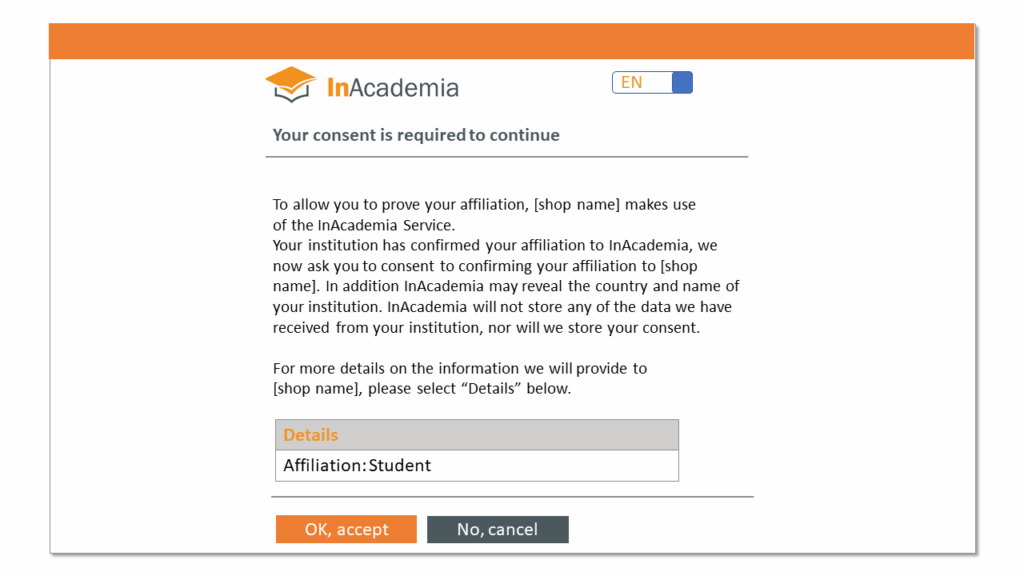
Finalisation
Confirming consent will redirect the user to your website via your pre-registered redirect_uri to complete the registration or purchasing process, where the discount or proof of eligibility can be applied to the finalise the transaction.
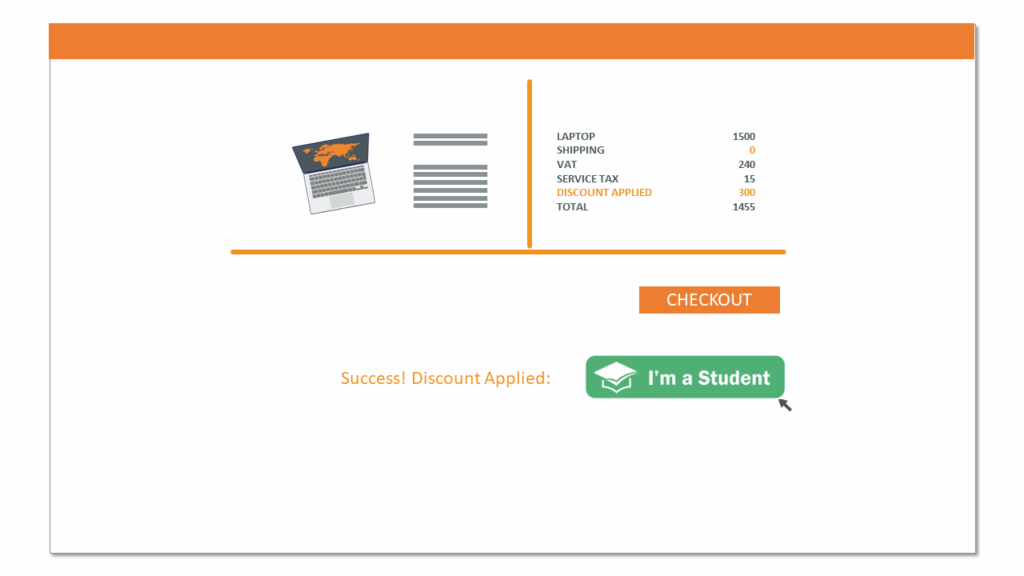
It’s as simple as that!
